This has been in the workshop for years now, but after many, many setbacks and adjustments I’ve got this beauty running in a way that really satisfies me! If you already own a VR Studio, just rez it out (both the posestand and HUD) and you’ll get your update right away.
The big new feature for this update is the projector light control system, which basically means the whole back side of the HUD has been remodeled, but as you can imagine with an update that’s been in the workshop for this long, the list of changes is rather lengthy. Â Click below if you’ve got the time! There is also a new Owner’s Manual which you can also find in the links to the left.
What’s new in 4.0?
The 4.0 VR Studio Posestand brings a major reduction in the number of scripts it takes to run the posestand. Version 3.0 was released before the llSetLinkPrimitiveParamsFast() function was available, which meant the only way to move the libraries in and out of the stand quickly was to have a script in every library which could act on its own. This was very frustrating! This meant that if you had 100 libraries in your stand, each posestand had 99 extra scripts which did very little while their library wasn’t being used. Now, with llSetLinkPrimitiveParamsFast(), the moving and hovertext can all be handled by the core script, allowing the library slave to be copied out to a library prim only when needed. This will make it that much easier on the sim, especially if you have multiple posestands rezzed with many libraries.
Posestand
- The old 6 point light array has been replaced by individual point and projector lights. More on that in the HUD features section.
- Total scripts for a running posestand reduced by a number equal to the number of libraries stored.
- The posestand libraries that have a long way to travel to reach their displayed state no longer get “stuck” in the posestand when being moved in and out of the display position.
- Script removed from the “link”button.
- Library installation should be a bit more reliable.
- Will automatically unsit any avatar seated on the posestand when attempting to add a library. (Seated avatars cause the library to be unable to link to the posestand).
- Improved library naming conflict detection and resolution.
- New “No Copy Fix” function will search all libraries for no copy animations which cause your entire posestand to become no copy. Any no copy items discovered will be returned to you in tidy boxes — one box per library which
contained no copy items. - New libraries will now warn you before loading into the posestand if they contain any no copy items.
- Keyboard controls should be a bit more responsive.
- Libraries are now convex hull cubes, which will substantially reduce the land impact when many libraries are loaded.
• Libraries can be reverted to spheres using the config menu if desired.
• If you choose to update an existing posestand it will also update your old libraries.
VERY IMPORTANT!!!!!
YOU MUST NOT SHIFT+DRAG THE VERSION 4+ POSESTAND TO MAKE COPIES
Due to the way the studio now copies scripts throughout the link set, it has a major limitation. Yes, it’s worth typing in all caps. Unfortunately if you do, the new copy will not be able to change libraries, since the script load pin is not carried over when a copy is made by shift+dragging. Sorry! Just take a copy into your inventory and rez it out from there.
HUD
- New feature set: Lighting!
• The rezzable 6 point light set has been removed in favor of a highly customizable system for creating and
controlling individual point or projector lights.
• Create a legacy point light, or one of the included projector lights with varying edge softness, then customize its
color, range, intensity, falloff all from the HUD.
• Projector lights can automatically aim at the model – though a customizable offset can be added to each light to
aim more toward the model’s face or feet, or the targeting can be turned off completely to allow free aiming
the light.
• Custom lights can be added to the posestand to be used at any time. Custom light packs can be purchased
separately from VR Foundry, or custom made by yourself or other vendors (very simple to do!).
• Your HUD can save your favorite lighting setups which you can load at any time on any VR Studio that has the same
light types available. - Visual design freshened up.
- HUD screen can now be calibrated to compensate for custom fonts and UI scaling options of different viewers.
- On-screen library list has been tweaked, and can now handle over 100 libraries (until memory runs out).
- Current free memory is displayed to help evaluate library capacity. Note that listing the libraries on screen temporarily uses extra memory.
- 7 posestand or mobile library channels (up from 6).
- Added a mute button for *beebeep* sound, in case that was wearing thin on you.
- The color picker is 20% larger allowing for easier and more precise color selection.
- Color swatches: there are 16 of them! (Up from 5).
- Color picker now supports RGB or HSL color.
- HSL or RGB values can be entered manually in a text box by clicking the value you wish to set.
- The “Help” button now directs you to the web-based owner’s manual at
http://www.vrfoundry.com/blog/product-manuals/vr-studio-owners-manual/
Mobile Library
- The mobile library grew a little bit! The UI is much easier to understand, featuring cutting-edge word on button technology!
- You can now pose your friends using mobile libraries. Just hit the “Target” button. You will need to wear 1 library per person.
- New “Freeze” option locks all controls so you won’t inadvertently wander around during the shoot… also can be used to lock your friends’ controls! Note that if you want keyboard controls, triggering keyboard control via the HUD will achieve the same effect with better options, but enabling both may cause poor results.
- The same lighting system added to the posestand and HUD can be used on the road using your mobile library.
Bug fixes:
The memory system is much more reliable when swapping libraries and poses at the same time (though depending on lag, still not perfect!).
Backdrop
- Totally new mesh backdrop
- The backdrop now has an attached control panel which offers several controls:
• Backdrop size
• Backdrop transition type (smooth, medium or hard) (controls how the lower portion flows into the back portion)
• Texture drag and drop
• Back face transparency (helpful for doing mirror shots or resolving lighting issues)
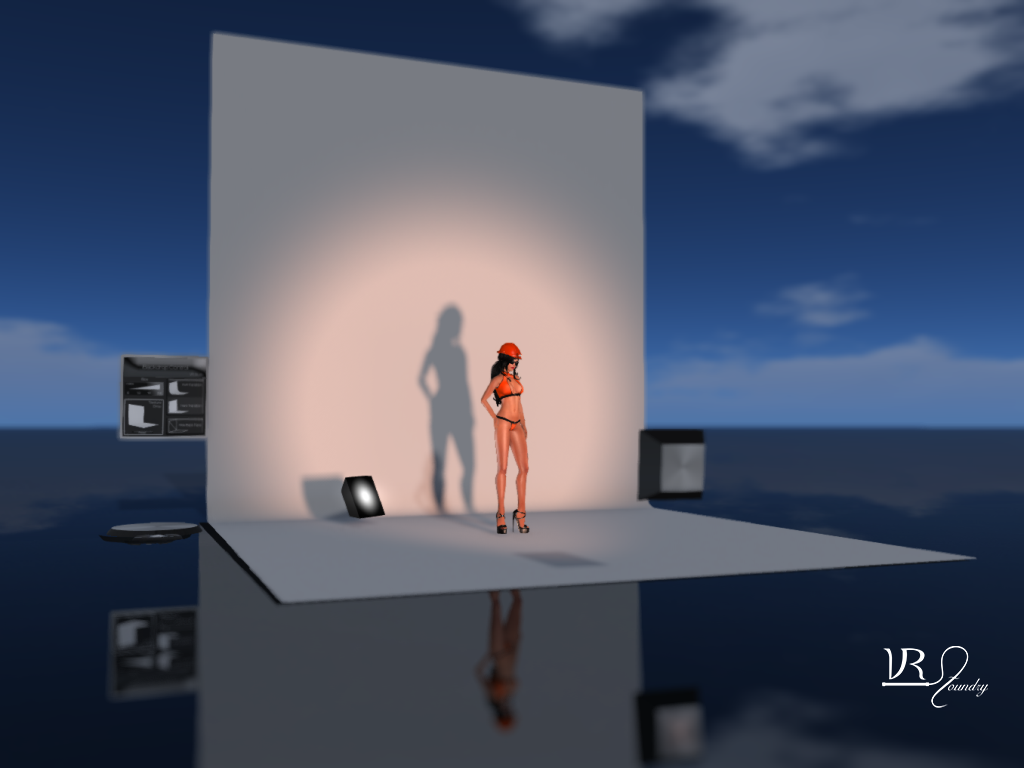
One thought on “VR Studio 4.0 update is live!”
Comments are closed.